Q1 2023 Product Update

At Lupl, we’ve been hard at work enhancing our platform to improve your experience and unlock new use cases. We’re proud to share the progress we’ve made in recent sprints and excited to introduce a range of new features and improvements.
The Lupl product team works in 3-week sprints, allowing us to rapidly deliver impactful changes based on customer feedback, making Lupl the best legal project management software for law firms.
In this post, we provide a detailed overview of the key recent enhancements, organized by feature categories.
Task Management
Good task management is key to great legal project management. Lupl already had robust task management features, and this has been upgraded with several new capabilities.
We created the “Fast Tasks” feature, which allows users to quickly add multiple tasks inline within a matter – simply type task, hit enter, repeat. Managing dates and deadlines is fast and frictionless.
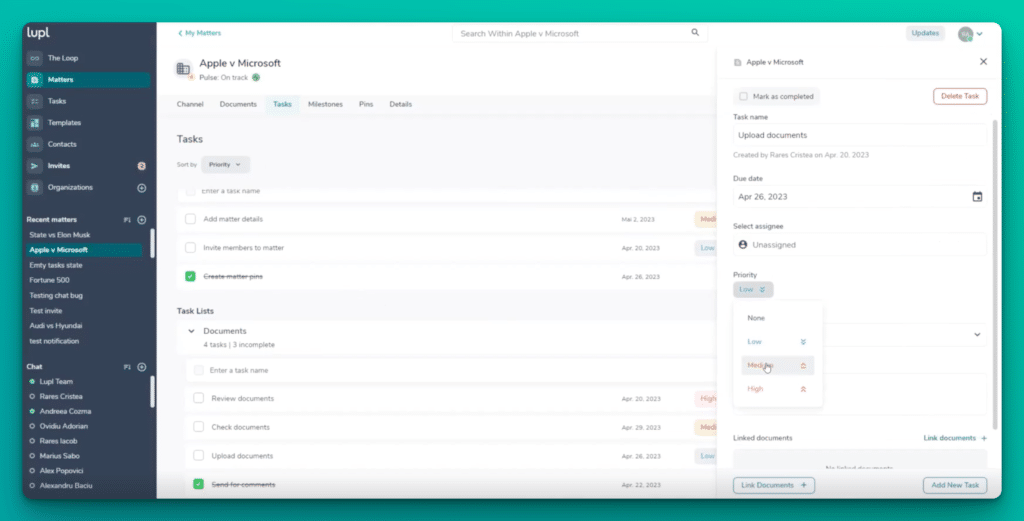
Of course, not all tasks have the same urgency or priority – introducing “priority levels” (high, medium, low), which now can be assigned to each task within your matter to help you organize and prioritize your team’s work.
We’ve also added the ability to sort tasks within matters by alphabetical order, due date, or priority. For iOS users, we’ve redesigned the task list creation process and improved the date picker for an even better experience.
Good news also for our growing Android userbase – we rolled out task management functionality on Android – you can now create and manage tasks on your Android device.
Document Management

Lupl allows you leverage our built-in storage (Lupl Drive) or connect to your Document Management System (DMS), such as iManage or Net Documents with a real-time, two-way sync. You can now create subfolders and view/manage document versions within Lupl and seamlessly sync everything with iManage and Net Docs. Additionally, we’ve improved the version comparison feature, allowing you to compare different versions of the same document easily, including Word/Word, Word/PDF and PDF/PDF.
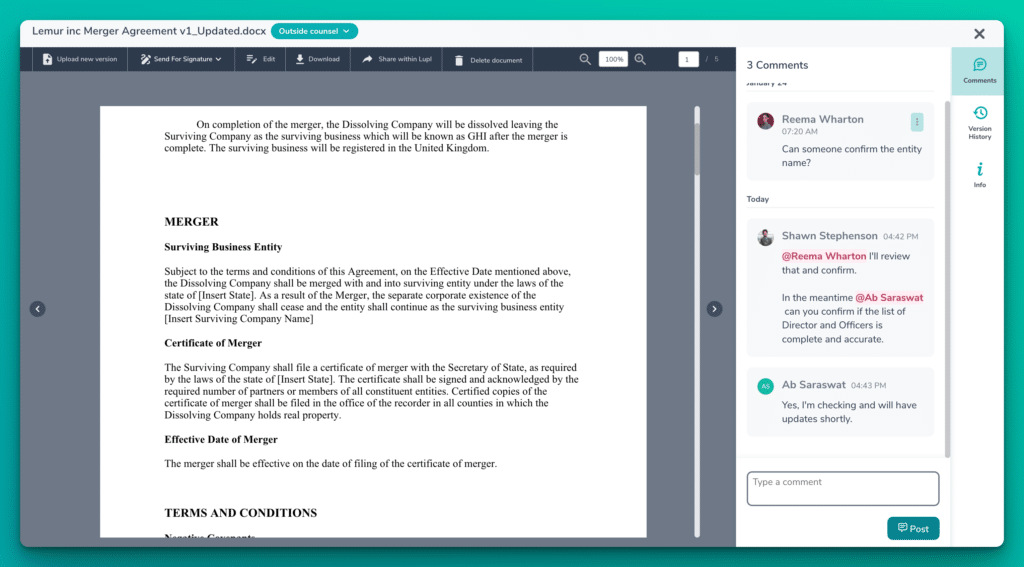
When working with documents, Lupl adds a collaboration layer that allows internal and external users to “chat” while focused on a document. With our recent update, users can now be mentioned and tagged in document comments, which will trigger a notification for the mentioned individual(s). Combined with the linking of tasks and documents, it’s easy to assign reviews, approvals and more.
On mobile, Android and iOS users can now view, create, edit, and delete folders and subfolders in Matter Documents – allowing for access to your documents and a totally seamless sync with your DMS, whether you’re at the office or at the beach.
Notifications and Activity Feed
We’ve made significant improvements to the notifications and activity feed, including a new Notifications Centre, which consolidates all unread notifications in one convenient location. Think of it as a single place to go to see what’s happening across your matters. From there, jump into whatever requires your attention today.
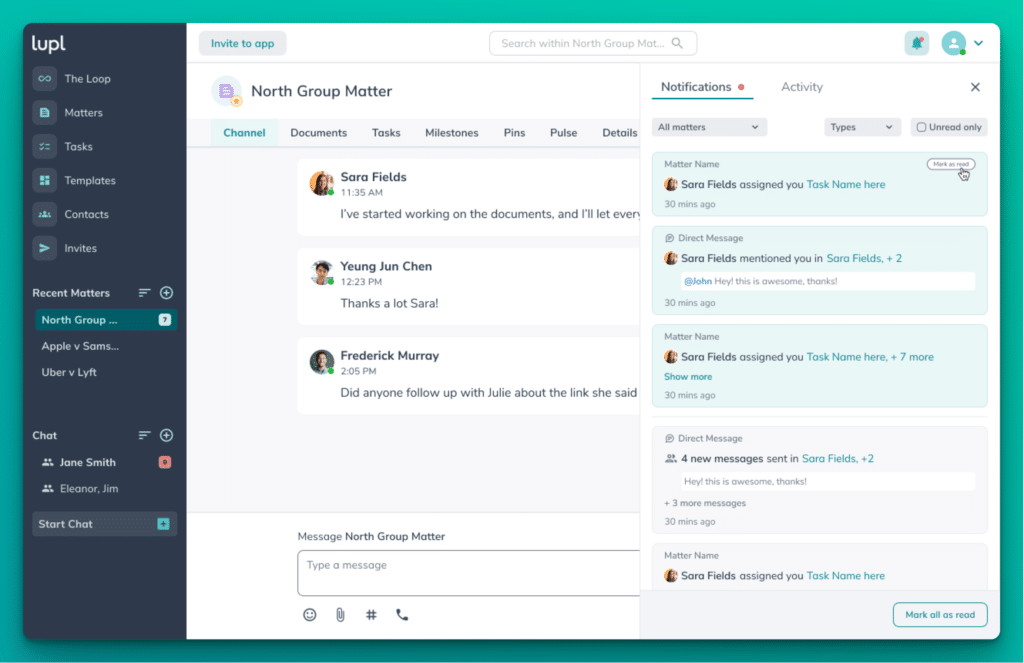
Email notifications for mentions, direct messages, and document comments have also been improved. Amongst other things, you’ll get email notifications when tasks are assigned to you, if you’re mentioned in a matter, or if you miss a direct message. Never miss an update again!
Finally, we are rolling out a Notifications Preference Centre, which allows you to customize the notifications you receive, starting with control of email notifications.
Connected Apps, Open API and Integrations
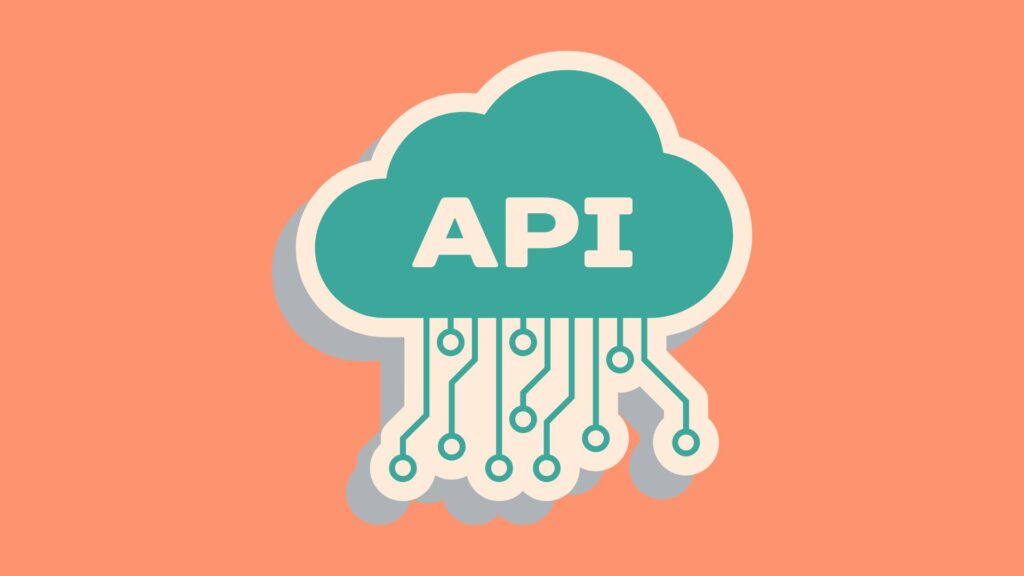
Lupl’s connected apps and integrations continue to evolve.
We’re excited to announce the initial release of our Open API, through which you can connect your practice management system (PMS), or trigger the creation of a matter within Lupl from a third-party system. For example, when a matter is created in your practice management system, a matter of the same name can be created in Lupl. The PMS integration is available to customers globally and was developed as part of our world-first collection with the Ministry of Law in Singapore.
Speaking of Singapore, Lupl powers the Legal Technology Platform Initiative (LTPI) to accelerate the industry’s digitalization journey. Our integrations already enable firms to utilize Lupl as their central platform. We have added new features including eLitigation notifications, which bring updates from eLit into the daily workflow of your matters and allow you to assign eLit-related tasks and updates to members of the team. The ACRA SmartScan integrations reduces the amount of time you’ll spend manually pulling key information from ACRA reports by automatically identifying and extracting key data points. The Sign with SingPass integration allows you to seamlessly push documents from the platform for signature using Sign with SingPass. Finally, the launch of our open API (as outlined above) allows for the connection of law firm practice management systems, providing a single view of the business of law (billing, timekeeping, etc.) and the practice of law (documents, matter management and collaboration). These enhancements further reduce the amount of manual work that must be done and enable a more seamless way of working from one central platform.
UI/UX Improvements
Lupl clients love the simplicity of our design. We continue to research and make thoughtful improvements.
Our recent user interface and user experience improvements include a more accessible three-pin menu, allowing you to quickly access important options on mouse-over. We’ve also cleaned up channel noise by removing unnecessary activity messaging. Quick actions on documents, like pushing for signature, are now one click away. The Matter Management page now features improved filters for enterprise controls, and we’ve introduced more intuitive onboarding slides to help prompt users to enable browser notifications.
App Performance
App performance remains a priority at Lupl, and we’ve made some behind-the-scenes changes which reduce the performance impact for very large matters with a high number of users.
Security & Compliance
This remains a top priority for Lupl. In Q1, we added the ability to support Microsoft Intune, allowing firms to take advantage of the extra layer of security across managed iOS devices.
Research and Upcoming Features
We have a rich roadmap with some exciting new features, which we can’t wait to share with you in the coming weeks. Our goal remains to provide a rich LPM experience that delights lawyers, innovators and legal project managers alike – helping you and your team get to “closed”, “won” or “done” faster and with better outcomes.
We’re eager to hear your thoughts on these new features and improvements, or if you have a feature request or feedback, please don’t hesitate to share with us. Stay tuned for more updates as we continue to enhance and expand Lupl’s capabilities.
More legal tech insights we think you'll love

Q2 2024 Product Update – New Features & Improvement
Lupl is the leading task and project management solution for...

How a team of trainee lawyers streamlined work handovers with Lupl
CMS trainees adopt Lupl's task management tools to enhance work...

