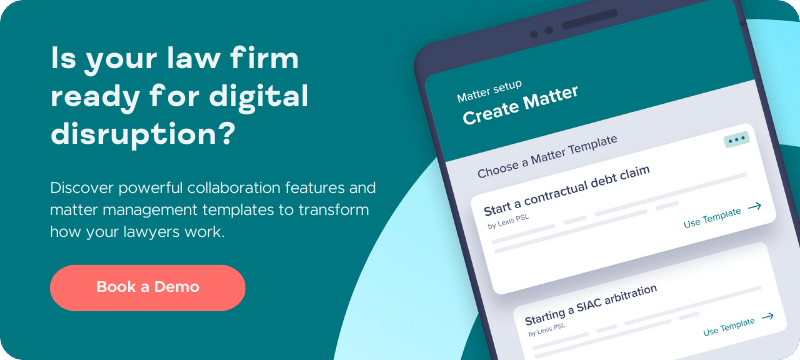So Long, Stack of Legal Memos
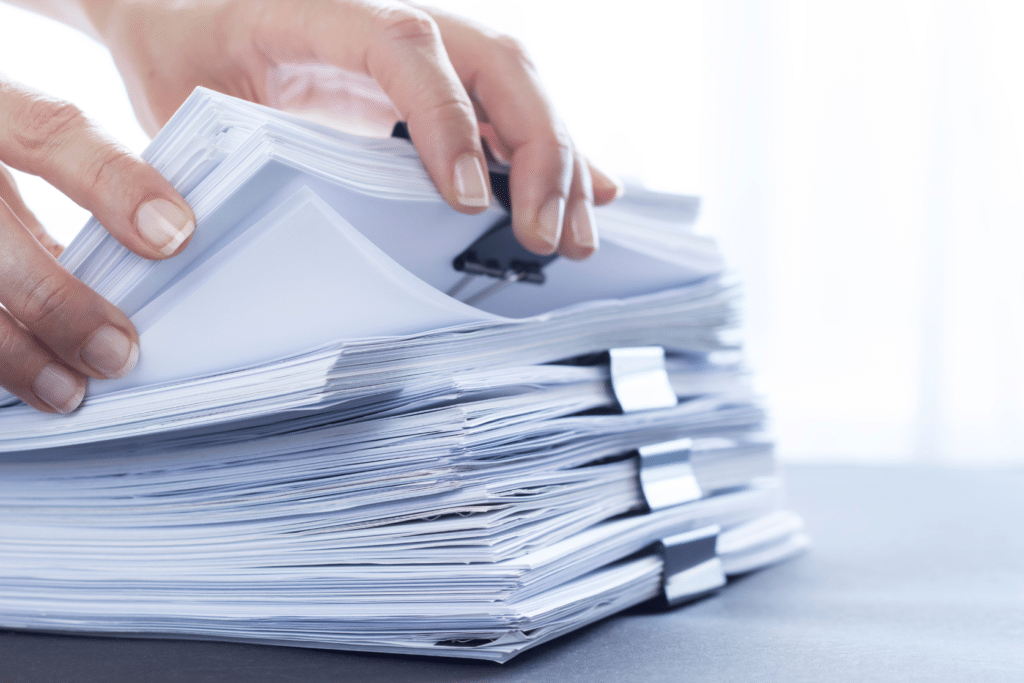
It’s time to streamline the management of multi-jurisdictional legal projects.
At a time when business is becoming increasingly international, a new role has emerged in law firms – that of the international lawyer.
International lawyers regularly work on multi-jurisdictional projects. Whether they’re advising a tech company on privacy regulations across EMEA, a media company on a new channel launch in APAC, or an investment fund on a complex international tax structure globally, international lawyers are skilled at navigating the requirements of multiple territories at once.
They know which lawyers to work with within each jurisdiction; they know how to frame the questions to get the most precise answers; they know what output the client is looking for; and they’re experienced at managing the process from beginning to end.
But international lawyers face a common challenge – the whole process is painfully inefficient.
How multi-jurisdictional matters work today
We studied how multi-jurisdictional matters work today. Here’s what we learned:
- 36 emails per country. From clearing conflicts and getting fee quotes to seeking advice and further clarifications – the correspondence can quickly rack up. Multiply that by 25 jurisdictions, and you're looking at a whopping 900 emails.
- 35% of the total time is admin time. A staggering 35% of a lawyer’s time on these matters is spent on coordination and admin tasks. When you factor in local counsel costs and fixed fee budgets, it’s no surprise that many law firms report this to be amongst their least profitable practice areas – in some cases, it’s even seen as a loss leader for other more profitable work.
- 75% of matters involve missed deadlines or miscommunication. With multiple countries come multiple languages, multiple business cultures, and multiple national holiday schedules. When everything is managed by email, and things aren’t planned well ahead of time, missed deadlines and miscommunications occur.
- Memos don’t answer the question. Your client usually wants a simple yes/no answer, and you want to give it to them. But the 20-page legal memo in front of you can sometimes read more like a law school essay. The international lawyer has to spend hours clarifying with local counsel and distilling things into the actionable advice your client seeks.
- Excel is the dominant tool. With so much information to track and no dedicated system to organize everything, lawyers fall back on tables in Excel and Word to track the outputs in each jurisdiction. It’s an incredibly clunky and manual exercise that no one enjoys.
Introducing a new solution
The team at Lupl knows these challenges well. We’ve been the lead counsel coordinating. We’ve been the local counsel dealing with unclear instructions. We’ve even been the client trying to digest the Excel spreadsheet.
There had to be a better way, so we starting building it. And we’re incredibly excited to share three game-changing new features with you today.
Workstreams – plan, organize and deliver
Workstreams are our revolutionary work management solution tailored for lawyers. Plan, organize, and deliver any legal project with ease.
Multi-jurisdictional matters? Keep a tab on jurisdictions, law firms, contact points, fee quotes, and even advice. With everything meticulously organized and accessible, your team remains on the same page in real-time – aware of the current status, existing bottlenecks, and the next steps.
Forms – automate the collection of inputs and advice
But wait, does this mean you must manually update all this information? Think again. Enter Forms.
With every Workstream you initiate, Lupl crafts a unique “Lupl Form” tailored for your Workstream to effortlessly collect the information you need.
The fields of this Form perfectly sync with the columns in your Workstream. From there, customize your Form, add guidance, set security and passwords, type instructions, and send it straight to your local counsel – all without them needing to be Lupl users. You can even set automatic reminders, so Lupl does the chasing for you.
The magic unfolds when they respond. Each entry on the Form directly populates your Workstream with zero additional effort from you. Whether it's clearing conflicts, securing fee quotes, sourcing the advice itself, or getting counsel invoices uploaded – it's seamless.
The best part? Say goodbye to ambiguous responses; with the ability to control the Form inputs, “It depends” no longer qualifies as an answer. It's time to part ways with that stack of legal memos.
Automatic export – share the work product with the client and other stakeholders
So, you’ve got your final work product ready to go, all effortlessly populated for you in Lupl. But now you want to send it to your client’s stakeholders, who aren’t in Lupl. That’s where Lupl’s Automatic Export feature comes in.
Simply click “Export to Word” or “Export to Excel,” and Lupl will automatically build a formatted work product for you in those tools. Done!
See it in action today
Workstreams and Forms are launching in Q4. Register here to get a demo and see them in action.
More legal tech insights we think you'll love

Q2 2024 Product Update – New Features & Improvement
Lupl is the leading task and project management solution for...

How a team of trainee lawyers streamlined work handovers with Lupl
CMS trainees adopt Lupl's task management tools to enhance work...